Quick start¶
To monitor applications and the infrastructure parts you need to configure checks. A configured check is a json file that defines a method name (script to be used) and the input parameters. Each check is executed when your external monitoring software invokes the HTTP endpoint, or when you execute the shell command.
Infracheck can work as a HTTP endpoint responding with JSON, or as a console command.
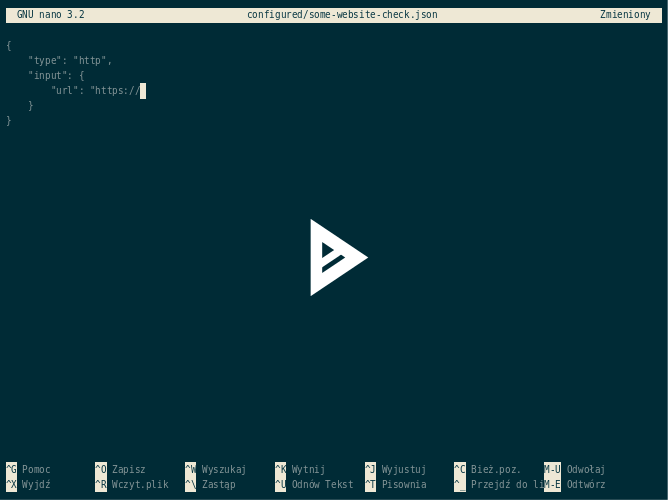
1. Requirements¶
You need to install all requirements manually if you decide not to use a docker container.
Requirements:
- Python 3.7+
- OpenSSH Client
- sshpass (for SSH checks)
- whois (for domain checks)
- mysql-client (for MySQL checks)
- postgresql-client (for PostgreSQL checks)
- docker client (for Docker checks)
- curl
Python package requirements:
ovh >= 0.5.0, < 1.1
psutil >= 5.7.2, < 6
psycopg2-binary >= 2.8.4, < 3
python-dateutil >= 2.8.1, < 3
pytz >= 2019.3
six >= 1.15.0, < 2
tornado >= 5.1.1, < 7
whois >= 0.9.13, < 1
influxdb >= 5.3.1, < 6
msgpack >= 1.0, < 2
rkd>=2.3.3, <3
rkd-python>=2.3.3, <3
docker >= 5
croniter >= 1.0.13, < 1.4
2. Structure¶
You need to create a project structure from following template:
- checks/
- http
- smtp
- port
- configured/
- redis
- duckduckgo_http
- smtp_is_alive
In checks there should be scripts that will take parameters as environment variables, process and give results. For simpler cases you may not need to define any scripts, just configure pre-defined ones.
configured should contain your actual use cases, for example “duckduckgo_http” from above example could use “http” check with url “https://duckduckgo.com” as a parameter.
3. Configuring a first check¶
Let’s assume that we need to check if a page contains given keyword, and does not contain another defined one. Following check will use curl to fetch page content.
Test cases:
- If page will not load, then THE CHECK RETURNS FAILURE
- If page contains “Server error”, then THE CHECK RETURNS FAILURE
- If page will not contain keyword “iwa”, then THE CHECK RETURNS FAILURE
- If page loads properly and contains “iwa” keyword, then THE CHECK RETURNS SUCCESS
{
"type": "http",
"input": {
"url": "http://iwa-ait.org",
"expect_keyword": "iwa",
"not_expect_keyword": "Server error"
}
}
Hint: You can pass environment variables in parameters - see: Templating section.
4. Running checks¶
With Docker
You can use a ready-to-use docker image quay.io/riotkit/infracheck or quay.io/riotkit/infracheck for ARM. Please check the list of available versions.
The image will by default expose a HTTP endpoint.
# create directory structure that will be present in "/data" inside container (see one of previous steps about the structure)
mkdir checks configured
sudo docker run --name infracheck -p 8000:8000 -v $(pwd):/data -d --rm quay.io/riotkit/infracheck:v2.0-x86_64 \
--directory=/data --server-path-prefix=/your-secret-code-there
# now test it
curl http://localhost:8000/your-secret-code-there/
List of supported environment variables:
- REFRESH_TIME=120
- CHECK_TIMEOUT=120
- WAIT_TIME=0
Without Docker
git clone https://github.com/riotkit-org/infracheck
cd infracheck
rkd :install
# run checks in the shell
infracheck --directory=/your-project-directory-path-there --no-server
# run the application with webserver and background worker
infracheck --directory=/your-project-directory-path-there --server-port=8000 --refresh-time=120 --log-level=info
Using PIP
sudo pip install infracheck
# run checks in the shell
infracheck --directory=/your-project-directory-path-there --no-server
# run the application with webserver and background worker
infracheck --directory=/your-project-directory-path-there --server-port=8000 --refresh-time=120 --log-level=info
Advanced¶
Setting timeout per check: Set INFRACHECK_TIMEOUT environment variable in json file to adjust timeout for given check.